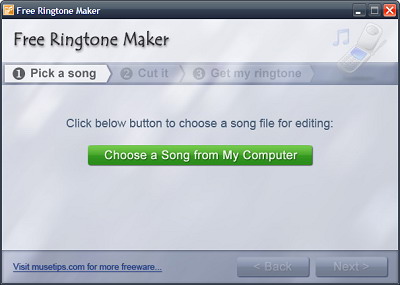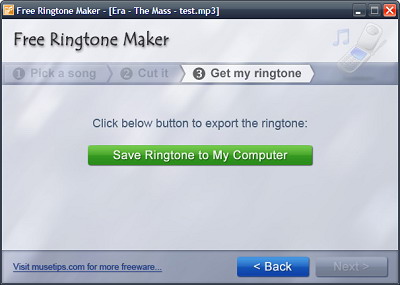KAR Energy Software అనే ఫ్రీవేర్ మన పీసీ పవర్ వినియోగాన్ని తగ్గించటం లో సహాయపడుతుంది. విండోస్ స్టార్ట్ అప్ లో ఈ ప్రోగ్రామ్ స్టార్ అయ్యి పీసీ పవర్ వినియోగాన్ని ఆఫ్టిమైజ్ చేస్తుంది. అదెలాగో ఇక్కడ చూద్దాం:




 48% consumption reduction.
48% consumption reduction. Free update for life, free support and no subscription.
Free update for life, free support and no subscription. No Internet connection need.
No Internet connection need. Accelerates the performance of your computer.
Accelerates the performance of your computer. Customize actual consumption of RAM and processor speed.
Customize actual consumption of RAM and processor speed. Reduces the startup time of your PC.
Reduces the startup time of your PC. Lowers the temperature of your processor.
Lowers the temperature of your processor. Extends life of equipment.
Extends life of equipment. Increases battery life.
Increases battery life. Switch on the PC thanks to "Wake ON Timer".
Switch on the PC thanks to "Wake ON Timer".




KAR Energy Software in 10 points:
డౌన్లోడ్: KAR Energy Software
ధన్యవాదాలు