ప్రముఖ డెస్క్ టాప్ షేరింగ్ అండ్ కంట్రోల్ అప్లికేషన్ Team Viewer మెరుగైన ఫీచర్లతో పాటు అదనపు ఫీచర్లతో Team Viewer 7 బీటాని విడుదల చేసింది.
Team Viewer 7 ఫీచర్లను ఇక్కడ చూడండి:
Drag & Drop Even FasterSimply drag each desired file from and into the remote control window and drop it exactly where you want it. |  | Enhanced Multi-Monitor SupportDo you and your clients both work with two or more screens? Then simply display multiple remote screens on a 1:1 scale on your own monitors - simultaneously and without toggling. |  |
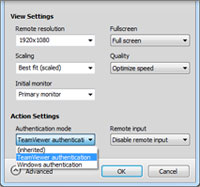 | Save Connection Settings per ComputerYou can now store individual connection settings for each computer in your computers & contacts list. Thereby, saving you valuable time for all further connections to the same computers. | 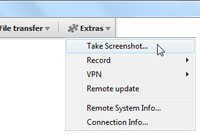 | Integrated Screenshot FeatureCreate a screenshot at any moment during a remote control session. Thus, snapshots of the remote screen are acquired at lightning speed. |
AVI ConverterConvert your recorded sessions into AVI format and then edit your videos at will. |  | Movable TeamViewer PanelPosition your TeamViewer Panel wherever you like on your local monitors so that you can see every important screen area at any time. |  |
 | Performance ImprovementEspecially direct connections and file transfer are now even faster due to optimization of data packets and display settings. |  | Optimized performance with TeamViewer ManagerHuge speed increases, especially for large databases. Through optimized database requests, TeamViewer Manager is now up to 4x faster. |
ధన్యవాదాలు