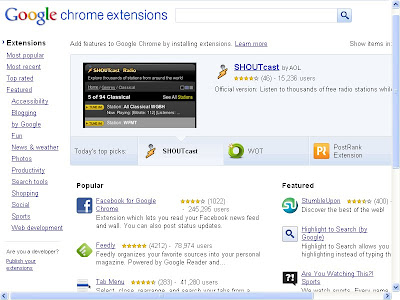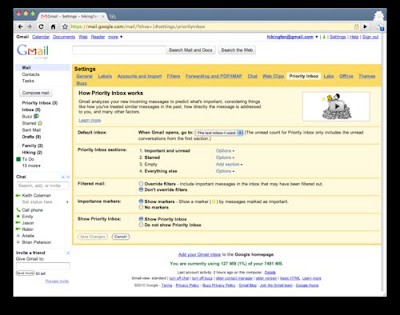September 2010 -
ధన్యవాదాలు











Go to the Internet Explorer 9 page.
Click Download Now, click Run in the File Download dialog box, and then click Continue in the User Account Control dialog box.
Click one of the following:
Restart now (recommended) (to finish the installation process, so you can use Internet Explorer 9 immediately).
Restart later (to wait until you shut down or restart your computer).
Click the Start button ![]() , type Programs and Features in the search box, and then click View installed updates.
, type Programs and Features in the search box, and then click View installed updates.
Right-click Windows Internet Explorer 9, click Uninstall, and then, when prompted, click Yes.
Click one of the following:
Restart now (to finish the process of uninstalling Internet Explorer 9, and restore the previous version of Internet Explorer).
Restart later (to wait until you shut down or restart your computer).
 Day overview - Date, database state, clock (analog/digital). If you go to school with laptop, you will appreciate "In-school" mode, which will determinate upcoming lesson, when it ends and what lesson is next. It uses system time and timetable.
Day overview - Date, database state, clock (analog/digital). If you go to school with laptop, you will appreciate "In-school" mode, which will determinate upcoming lesson, when it ends and what lesson is next. It uses system time and timetable.
 Contacts - Controlls all your important contacts. It can import contacts from MS Outlook and functions like age counting, automatic determination of name day or reminding of birthdays and name days are not missing.
Contacts - Controlls all your important contacts. It can import contacts from MS Outlook and functions like age counting, automatic determination of name day or reminding of birthdays and name days are not missing.
 Calendar - Here you can record all you school and non-school activities. Every record can be marked with different icon (phone, book, person...), you can also choose if you want to enter time and if record should occurs more than once (weekly, monthly etc.)
Calendar - Here you can record all you school and non-school activities. Every record can be marked with different icon (phone, book, person...), you can also choose if you want to enter time and if record should occurs more than once (weekly, monthly etc.)
 Tasks - Classic checking tasks which can be stored in user defined categories (Homeworks, Shopping list, Downloads, Borrows etc.)
Tasks - Classic checking tasks which can be stored in user defined categories (Homeworks, Shopping list, Downloads, Borrows etc.)
 Marks - Virtual student sheet which automatically counts averages/sums of your marks. It's a table of subjects and every subject can contain marks. Subject list can be modified so it fits to all kinds of schools. It supports Marks (ABCDF, 1-5, 1-6), Percents and Points.
Marks - Virtual student sheet which automatically counts averages/sums of your marks. It's a table of subjects and every subject can contain marks. Subject list can be modified so it fits to all kinds of schools. It supports Marks (ABCDF, 1-5, 1-6), Percents and Points.
 Notes - This category keeps all your important texts, notes from speeches and ideas in one place. It supports inserting WWW links and images and you can choose different editors.
Notes - This category keeps all your important texts, notes from speeches and ideas in one place. It supports inserting WWW links and images and you can choose different editors.
 Time table - Your time table. If "In-school" mode is on, here's the place from where program determinates information in Overview. It supports 2 time tables for even/odd weeks (on/off) and lesson times are changeable.
Time table - Your time table. If "In-school" mode is on, here's the place from where program determinates information in Overview. It supports 2 time tables for even/odd weeks (on/off) and lesson times are changeable.